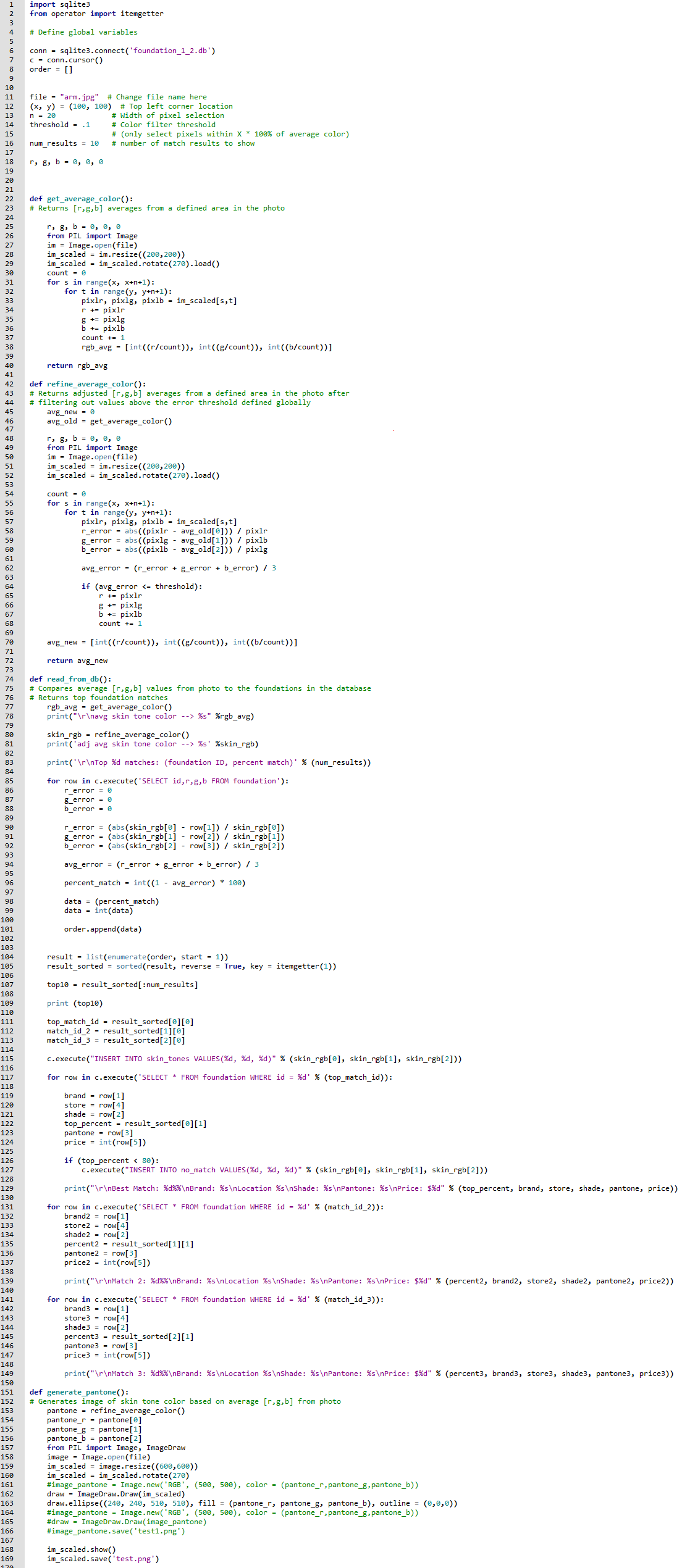Working Demo
Nov 17th, 2016 by presce2
Step 1: Install Miniconda Python 3.5.2 on your PC
Step 2: Download PFF Python Code. Place it in your Python Path folder.
Step 3: Download Foundation Database. Place it in your Python Path. folder. To view the current foundations listed in our database, click here.
Step 4: Take a photo for skin tone color analysis. For the best results, take the photo in natural lighting from one of the following places: forehead, jawline, forearm, upper chest.
Step 5: Download the file to your PC, and place it in your Python Path folder. Rename the photo to something convenient.
Step 6: Input the file name in the PFF Python Code, and hit the green Run button.
Code Explanation
The code first asks for the file of the photo
Then specific pixels within the photo are extracted
With the extracted pixels, the RGB values are averaged to one RGB value overall
The overall RGB value is used to search through a database for similar RGB values of foundations
This then finds the percent match each of the similar RGB values
The user will then see the code output the top foundations ranked from highest percent match to lowest
A picture including the exact pan-tone and location of the pixel used is also seen
If the top percent match is low, then the pantone is sent to another database that is shared with foundation companies for potential market