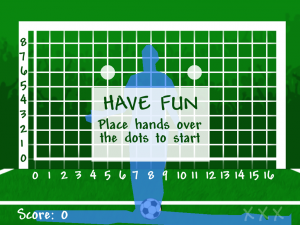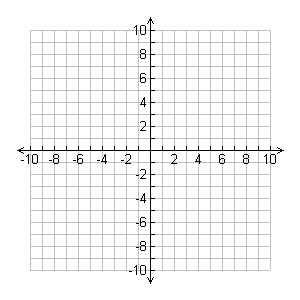How to Play
Nov 29th, 2012 by wilsog2
This game has a very simple goal, save the ball.
It tells you what point the ball is going to go to, and the objective of the game is to get there before the ball does.
Step One – Set Up
To play the game in fullscreen, press F on your keyboard when the game is running. The game is configured to run at a resolution of 1024×768 so adjust your resolution to this before entering fullscreen. Otherwise, the game will not be properly displayed on the screen.
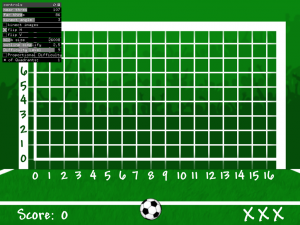 In order to properly use the Kinect, you must first adjust it so that it sees the player.
In order to properly use the Kinect, you must first adjust it so that it sees the player.
Press G on the keyboard to display the in game GUI.
In this you can change multiple settings, the most important is the near threshold and far threshold. The game automatically is set up so that the player is about 10 ft away from the Kinect. If you stand in front of the Kinect and a blue figure does not appear you will need to adjust the thresholds. The far threshold measures how far back the Kinect sees while the near threshold adjusts how close you can be. Between the two you should be able to adjust them enough to get just the player’s outline and nothing else.
The other settings are mostly self explanatory, you can adjust the Kinect angle, the difficulty which changes the speed of the game, and the number of quadrants being graphed. The flipH setting is used to flip the image that the Kinect will see. If you have the Kinect positioned in front of you, have flipH set on. If you have the Kinect positioned behind you, set flipH to off. Using these settings your image will be effectively mirrored on the screen for your playing ease.
Once you are all set up be sure to hit the save button in the upper right hand corner of the GUI or press S on your keyboard so next time you won’t have to set it up. Press G to exit GUI and continue with the game.
When you are ready to start place your hands over the two dots indicated to initiate a new game. Once you’ve done this a set of coordinates will appear directly overt your image. You must find that point and put some part of your body in front of it before the ball is shot to that point. If you get there in time you will have “Saved” the ball and receive a point.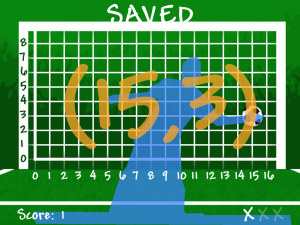
If you do not make it to the correct coordinate in the right time, you “Missed” the ball and get a strike. After three strikes, you’re done and the game is over.
 Feel free at any time to enter “G” on the keyboard and adjust the difficulty level (Speed) and Coordinate Grid (# of Quadrants). There is also a setting for proportional difficulty. If this setting is checked, the game will get ever so slightly faster after each turn.
Feel free at any time to enter “G” on the keyboard and adjust the difficulty level (Speed) and Coordinate Grid (# of Quadrants). There is also a setting for proportional difficulty. If this setting is checked, the game will get ever so slightly faster after each turn.
You might be surprised how difficult and challenging it can end up being to any age or intelligence level.
Now go! Play, learn, and have fun!
Coordinate Tutorial
If this is your first time learning about coordinates you may want to read this before diving into the game.
Coordinates designate a location on a grid or graph. It allows you to know exactly where a point is. Coordinates are mainly used in math for graphing points, equations, and areas. But, coordinates are also used in daily life when using things like maps or blueprints.
Here’s how they work.
A graph consists of two number lines, one on the x-axis (going side to side) and one on the y-axis (up and down).
When a set of coordinates is given, the first number designates where a point is relative to the x-axis. If the only thing you knew was that the coordinate began with (2,???) then find the number two on the x-axis, and that point can be anywhere along the line perpendicular to it (Up and down).
The second number designates where the point is relative to the y-axis. If you are only given the second coordinate such as (???,4) then go to the number 4 along the y-axis and the point could be anywhere along the line perpendicular to it (back and forth).
Not put the two points together (2,4). Look at the lines from before (Only 2 and Only 4), there is only be one point where those lines meet. That point, is called (2,4).
So remember, the first number indicates where the point is along the x-axis and the second indicates where along the y-axis
It is also important to note that a number line, does not start at zero. A number line is infinite. Think of numbers, how high can count? No matter how high you think you can count, the numbers never end, they keep going. It’s the same way with numbers getting lower. Numbers don’t stop with zero. There is are infinite numbers less than zero and these numbers are called negative numbers.
When a graph includes negative numbers it has 4 Quadrants instead of 1 and you can see both sides of the axes.
A graph like this uses coordinates exactly like the first graph. To find a point, search along each axis and find the appropriate number (it may be negative) and then trace along those lines to find the point.
If you think you’ve got it, go play the game! Start easy, with a low difficulty and just 1 quadrant and then work your way up!