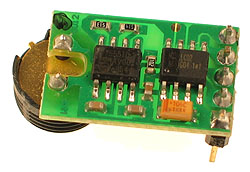Future Work
Dec 4th, 2014 by boses5
Sensors:
Using just one sensor to take two different readings was used mainly to offer a safe an easy way to introduce teachers to the technology. Going forward more sensors can easily be added. Sensors can be added to monitor variables such as gas, air quality, pH and a number of other variables.
Purchase Sensors: http://www.adafruit.com/ OR https://www.sparkfun.com/
Gas Sensor: https://www.sparkfun.com/products/9404 (Methane); https://www.sparkfun.com/products/9403 (Carbon Monoxide)
pH: https://www.sparkfun.com/products/12872
Currently the arduino is exposed and can not be left in an exposed environment. This is because the the current setup is built for Demos and professional development workshops. This can easily be fixed by adding on a case with a hole for the wires and a battery pack that can easily be attached to the arduino. An alternative to a battery pack could be a solar panel. The case can either be built or purchased and prevents the arduino from shorting. An alternative solution is to leave the arduino inside and run longer wires into the garden.
Arduino Case: https://www.sparkfun.com/products/10088
Build your own case: http://tinyurl.com/q9hju6r
Power Pack: http://www.adafruit.com/category/44
Lessons Learned:
Professional Development:
Many schools have restrictions on any sort of computing or internet access. It proved to be very difficult to get arduino on the teachers computers to the point we gave them a netbook. In addition internet access is very difficult if not impossible to get. Count on no internet access from either ethernet or wifi in the classroom and interconnected computer to be restricted in open websites.
Sensors:
One of the main problems we had was working with outdated sensors. Initially we used the HH10D humidity sensor (image below) that is over 5 years old. There was little support for the sensor online, which made it difficult to use since both of us were new to Arduino. Sparkfun still sells the sensor, and has data sheets on it, but several of the provided links are broken, and the data sheets are difficult for beginners to follow. We found it easier to purchase the HTU21D (shown below) sensor that is more recent and even has code built into the arduino sample software for it. It provides a lot of support, as well as example libraries that can be used to quickly get the sensor working and outputting data.
The HH10D Humidity and Temperature Sensor
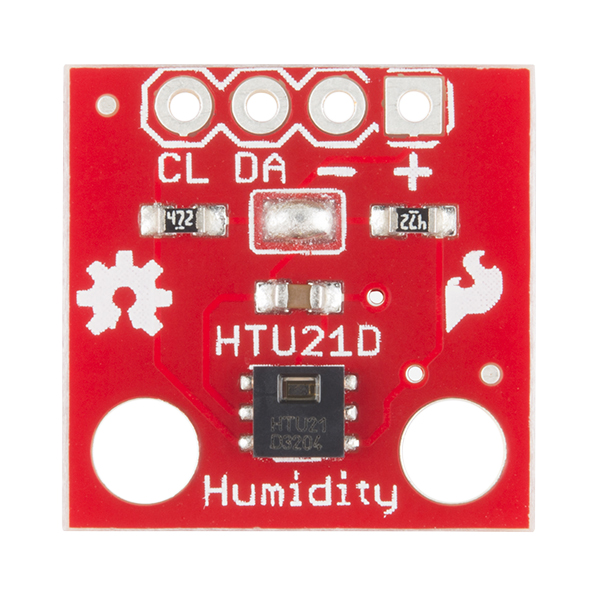
The HTU21D Humidity and Temperature Sensor